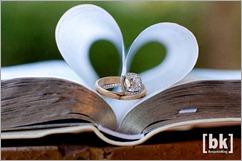Good Afternoon Everybody,
 I'm back home today and sticking around for about 4 days before we head off to New Orleans for the big Imaging USA Convention on Friday. It was kind of nice to come back to all the Christmas decorations still decorating our home. Heck, I even caught a whiff of the pine scent still lingering from the main Christmas tree. Alas, the job of taking it all down begins today.
I'm back home today and sticking around for about 4 days before we head off to New Orleans for the big Imaging USA Convention on Friday. It was kind of nice to come back to all the Christmas decorations still decorating our home. Heck, I even caught a whiff of the pine scent still lingering from the main Christmas tree. Alas, the job of taking it all down begins today.
As usual, it's a busy week. I'm finishing up guest blog posts for Rick Sammon, B&H, Datacolor; working on my Digital Newsletter which goes out this week, and trying to keep DigitalProTalk on schedule. AND, on top of all that, I'm continuing to push the word about our PhotoPro Expo happening in only 3 weeks! WHEW! Let's get right to todays news.
The Latest News From PhotoPro Expo!
 One of the main events at PhotoPro Expo this year is the juried print competition [link] where you can win part of the $5,000 in prizes and trophies being awarded. Every year photographers will submit their favorite images to be judged by our esteemed panelists. It is truly one of the best ways to improve your photography. I can remember my first print competition many years ago – I selected my four favorite images, printed them up to 16x20 perfection, and submitted them to the jury panel. I was pretty disappointed when my highest scoring print only scored a 79, just to point shy of a 80 score blue ribbon print.
One of the main events at PhotoPro Expo this year is the juried print competition [link] where you can win part of the $5,000 in prizes and trophies being awarded. Every year photographers will submit their favorite images to be judged by our esteemed panelists. It is truly one of the best ways to improve your photography. I can remember my first print competition many years ago – I selected my four favorite images, printed them up to 16x20 perfection, and submitted them to the jury panel. I was pretty disappointed when my highest scoring print only scored a 79, just to point shy of a 80 score blue ribbon print.
I continued submitting prints year after year in the early days of my profession and within four years was taking the top awards at the state and regional conventions. In fact, one of my images scored a perfect 100! That was quite a thrill. It is an excellent way to compare your work to others in the photography profession. You can get all the details of this year's PhotoPro Expo Print Competition right here.
Why Print Competition?
 Anyway this year's PhotoPro Expo Print Competition is a wonderful opportunity for photographers to see how their images stand up against their peers. We all think we are so good until we see our work compared to other really great photographers. The excitement this year begins on February 2, the first day of our PhotoPro Expo. It's exciting to watch the prints being scored and hear the judges comments. It's easy for me to sit there for hours and just hang on every word. I did an earlier blog post discussing what the judges are looking for in print competition [link]. If you are seriously considering entering the print competition, I suggest you give it a read right here.
Anyway this year's PhotoPro Expo Print Competition is a wonderful opportunity for photographers to see how their images stand up against their peers. We all think we are so good until we see our work compared to other really great photographers. The excitement this year begins on February 2, the first day of our PhotoPro Expo. It's exciting to watch the prints being scored and hear the judges comments. It's easy for me to sit there for hours and just hang on every word. I did an earlier blog post discussing what the judges are looking for in print competition [link]. If you are seriously considering entering the print competition, I suggest you give it a read right here.
Bet On The Print Scores & Win CASH!
At this year's PhotoPro Expo Print Competition we have a brand-new treat for all photographers who enjoy the judging process. This year we are hosting our Clubhouse Print Lounge where you'll be able to bet with the judges. The photographer most closely guessing the judges’ scores has a chance to take home $50-$100 in the process. We have my good friend, Ralph Romaguera, flying all the way in from New Orleans to moderate the event. It should be a great time and a lot of fun.
Win The LexJet Award & $200 Gift Card!
 Also this year we are offering a brand-new print award sponsored by LexJet. Any photographer submitting their entries on LexJet media will be eligible for the LexJet award which includes, not just a beautiful trophy, but also $200 in LexJet media. I think this is a wonderful opportunity for someone to take home a great prize. Lexjet has available an outstanding blog post on just what is involved to win the Lexjet award. You can find that link right here.
Also this year we are offering a brand-new print award sponsored by LexJet. Any photographer submitting their entries on LexJet media will be eligible for the LexJet award which includes, not just a beautiful trophy, but also $200 in LexJet media. I think this is a wonderful opportunity for someone to take home a great prize. Lexjet has available an outstanding blog post on just what is involved to win the Lexjet award. You can find that link right here.
To be eligible to enter PhotoPro Expo Print Competition, you need to be a member of the PhotoPro Network. The cost to join is only $49 a year and there are a ton of membership benefits just for joining including being able to enter the PhotoPro Expo Print Competition. You can get all the details about PhotoPro Network VIP membership right here.
Seriously, Wedding Photography
Hey gang, I've got three great links for you today pertaining specifically to wedding photography. I found all three excellent reads.
Denis Reggie: The State Of Wedding Photography 2012
 The first is from a post [link] from my good friend Denis Reggie who photographs the top weddings in the country. Denis, like myself has seen wedding photography change dramatically over the many years we have both been in business. I've certainly blogged about the state of affairs here DigitalProTalk many times. Here is another great article on that topic right here from one of the industry leaders – highly recommended.
The first is from a post [link] from my good friend Denis Reggie who photographs the top weddings in the country. Denis, like myself has seen wedding photography change dramatically over the many years we have both been in business. I've certainly blogged about the state of affairs here DigitalProTalk many times. Here is another great article on that topic right here from one of the industry leaders – highly recommended.
BTW, Denis will be offering complimentary portfolio reviews this Sunday afternoon at PPA ImagingUSA in New Orleans at 2:00 p.m. along with Joyce Tenneson. Please come by the Canon trade show booth with a selection of your images... laptop, iPad, or an album is fine. We hope to see you in New Orleans.
History Of Engagement Rings With 40 Wedding Ring Photography Ideas
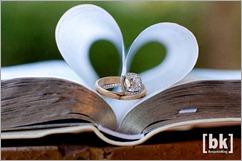 This second link discusses the history of wedding rings. As a wedding photographer, I've always been this interested in wedding customs not only in the United States but also around the world. I encourage you to give this quite interesting article a read right here.
This second link discusses the history of wedding rings. As a wedding photographer, I've always been this interested in wedding customs not only in the United States but also around the world. I encourage you to give this quite interesting article a read right here.
In addition to picking up a little bit of history on weddings, the article also includes 40 very creative wedding ring ideas that you just may want to incorporate in your next wedding shoot. Some of these images are off-the-wall, some are quite beautiful, but they all get the creative juices flowing when looking for new ideas on how to photograph the wedding bands.
Winter Wedding Light Painting
I found the image below and this third link really interesting. Years ago I was photographing a Fourth of July wedding and the bride and groom asked me to find a way to use sparklers in one of my wedding photographs that illustrated the Fourth of July holiday. I set the camera on a tripod and held the shutter open while they traced the heart through the air with the burning sparklers. As they touched the sparklers together at the bottom of the “heart” I fired my off-camera flash, had them kiss, and got a great image.
 The photographer featured in this post, Danny Turcotte Jr., used something completely different – steel wool. Yes, that's what I said steel wool. I didn't even know that you could set fire to a piece of steel wool but apparently you can. Anyway he came up with this great wedding photograph – why not give a read right here on exactly how he did it.
The photographer featured in this post, Danny Turcotte Jr., used something completely different – steel wool. Yes, that's what I said steel wool. I didn't even know that you could set fire to a piece of steel wool but apparently you can. Anyway he came up with this great wedding photograph – why not give a read right here on exactly how he did it.
So What Have You Done Lately – A Little Inspiration
One of the highlights of my week is to peruse Zite on my iPad and find interesting sources of photographic inspiration and then share that information with you, our DigitalProTalk readers. This week I have three great links that I think you'll really, really enjoy.
Top 20 Young Photographers 2012
 The first features the top 20 young photographers of 2012. Check out the link right here to see what some of these new top guns, like 21 year old Faye Thompson above are accomplishing photographically. As I look through the list, and yes, you will recognize a few of the names, it sure puts me in awe of the talent these young photographers exude.
The first features the top 20 young photographers of 2012. Check out the link right here to see what some of these new top guns, like 21 year old Faye Thompson above are accomplishing photographically. As I look through the list, and yes, you will recognize a few of the names, it sure puts me in awe of the talent these young photographers exude.
As you review this list of wonderfully talented photographers, I also want to point out that PhotoPro Expo’s very own Lindsay Adler is featured in this list. Yes, Lindsay is one of the speakers presenting at our PhotoPro Expo in just three weeks. Her fashion work is truly amazing. She has an eye for color and composition that rivals the best of the best. I sure hope you can check out her program here at PhotoPro Expo in three weeks.
44 Beautiful Eyes Photography
 I also enjoyed looking through the images of this link. You know, a person's eyes other Windows on the world. How we photograph a person's eyes is important in capturing the essence of our portrait subject. Each of these images [link], captures something truly special in each one of the subjects featured in this post.
I also enjoyed looking through the images of this link. You know, a person's eyes other Windows on the world. How we photograph a person's eyes is important in capturing the essence of our portrait subject. Each of these images [link], captures something truly special in each one of the subjects featured in this post.
10 Beautiful Landscape Photos From Chip Phillips
 And finally, some of the most inspirational links that I find feature landscape photography. There's a lot of great landscape photographers but the images featured in this post are just absolutely amazing. I always enjoy making landscape photographs myself as we tour around the country and the world. I just wish that when I press the button that occasionally what I capture is something similar to these incredibly beautiful images featured in this post today.
And finally, some of the most inspirational links that I find feature landscape photography. There's a lot of great landscape photographers but the images featured in this post are just absolutely amazing. I always enjoy making landscape photographs myself as we tour around the country and the world. I just wish that when I press the button that occasionally what I capture is something similar to these incredibly beautiful images featured in this post today.
Photoshop Freebies
 I got some great Photoshop freebies for you today. Just consider it is my New Year's gift to all of our DigitalProTalk readers. All kidding aside, I think there's some great resources that we can all use on or 2012 projects. Enjoy!
I got some great Photoshop freebies for you today. Just consider it is my New Year's gift to all of our DigitalProTalk readers. All kidding aside, I think there's some great resources that we can all use on or 2012 projects. Enjoy!
- 30 Free Photoshop Actions Which Never Fails To Amaze: [link]
- 25 Useful Dirt Texture Collection: [link]
- 80 All-You-Need Photoshop Brushes: [link]
Thanks to H.W Capps, one of our DPT readers, for sharing the link with me to share with you.
One For The Road; 20 Mile High Flying, and Dropping iPads
I don't know about you but I'm just not a huge fan of watching lots of YouTube videos. But, every now and then one comes along that captures my attention.
iPad Survives 100,000+ Foot Fall From Space
 This YouTube video posted by Mashable [link] shows how they used a weather balloon to carry an iPad about 20 miles in the air just at the edge of space then pop the balloon and let the iPad drop 20 miles back to earth.
This YouTube video posted by Mashable [link] shows how they used a weather balloon to carry an iPad about 20 miles in the air just at the edge of space then pop the balloon and let the iPad drop 20 miles back to earth.
It's a fascinating video because they filmed both the accent and the much more rapid descent of the iPad. Their entire balloon apparatus also included GPS devices that they could use to track where the iPad finally landed.
It was amazing to me that after rising nearly 20 miles into the air and then dropping 20 miles back to earth, that the iPad landed only about 70 feet from where they had released it. To have such little drift over that 40 mile iPad journey the wind sure must've been nearly non-excitant. Anyway, like I said, I don't watch many YouTube videos but the scientific aspects of this one piqued my curiosity, hope you enjoy it too.
_______________________________________________________
Hey gang that's it for me today. I have Tom Nickell, CEO of Delux Gear, stopping by for a visit. Delux Gear is a brand-new company and is producing some very fascinating photography gear for the wedding and portrait photographer. I can't wait to see what Tom has to show. I'll fill you in on our visit in tomorrow's post.
Have a great rest of the day and I'll see everybody tomorrow for a brand-new episode of Technique Tuesday: 5 Fabulous, Fantastic, Fun Ways To Super Cool Backgrounds.
See you then, David













![PhotoProExpo pics[4] PhotoProExpo pics[4]](https://blogger.googleusercontent.com/img/b/R29vZ2xl/AVvXsEjRgMvcZxYZyTLhOTD9tyTrCgW6W5B2uZ4BBS5LeLmauegIW5upsxQhBrZzWCxQOZM1SuY-HIO8B6biI-MOZGvpqzTPc3Akn35BHrW8zTeFW7WHKY5Xz-_xPWQy1QITcbszbA-GTARZJrk/?imgmax=800)